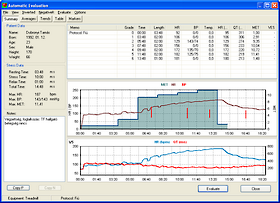
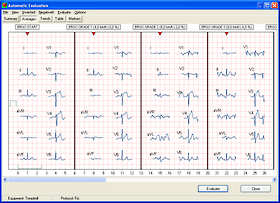
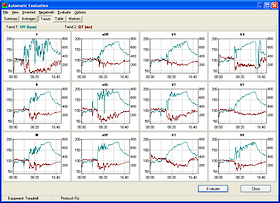
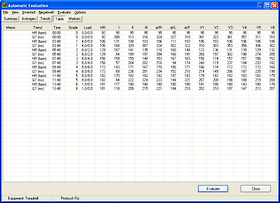
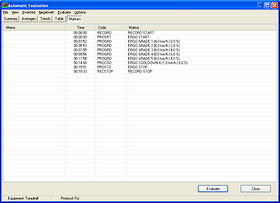
| Ergostress TB-02 * Cardiovascular analyzing system for exercise tests |
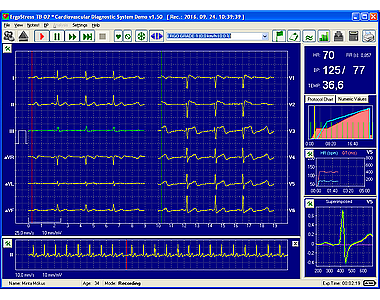 Ergostress TB-02 system provides stable and reliable follow-up of physiological changes proportional to the exercise done on bicycle ergometer or treadmill.
Ergostress TB-02 system provides stable and reliable follow-up of physiological changes proportional to the exercise done on bicycle ergometer or treadmill.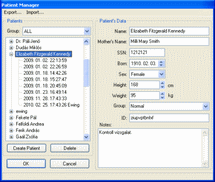 The patient manager panel is quickly available via the shortcut icon. Here, data of a new patient can be registered, or previously registered patients can be chosen.
The patient manager panel is quickly available via the shortcut icon. Here, data of a new patient can be registered, or previously registered patients can be chosen.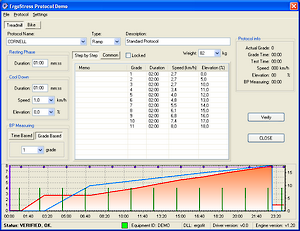 The software contains the standard protocols used in exercise tests (e. g. Cooper, Bruce) which can be immediately loaded and used.
Furthermore, we provide opportunity for the user to create new protocols by modifying the existing ones or by programming and applying independent protocols, used and approved before at the examination facility.
The software contains the standard protocols used in exercise tests (e. g. Cooper, Bruce) which can be immediately loaded and used.
Furthermore, we provide opportunity for the user to create new protocols by modifying the existing ones or by programming and applying independent protocols, used and approved before at the examination facility.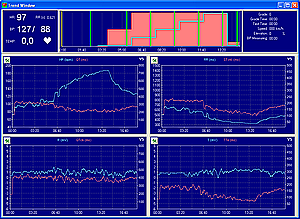
|
|
|
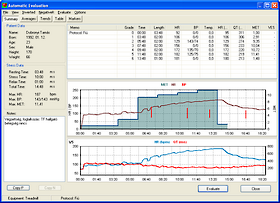 |
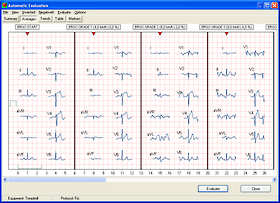 |
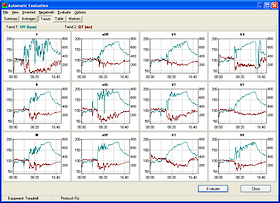 |
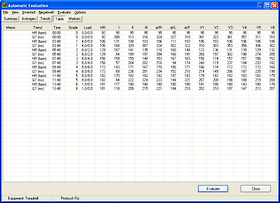 |
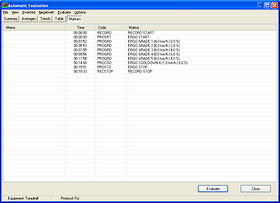 |
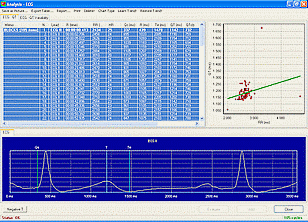 ECG QT and QT variability evaluation |
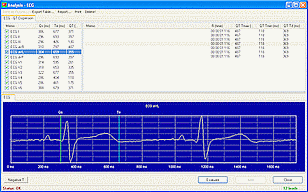 QT dispersion determination from 12 leads. |
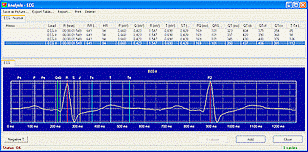 Cycle-based and Averaged ECG analysis with automatic evaluation. |
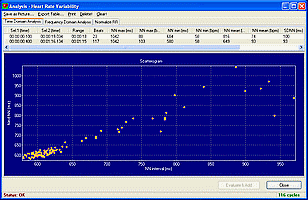 HRV (heart rate variability) determination by time- and frequency range analysis. |